As I was reviewing the blog and putting up my post about my new guitar build project, I realized I forgot to talk about two more PowerSchool plugins I published on PowerSource.
Student Contact Address Verification PowerSchool Plugin
PowerSchool’s student contacts permit some detailed information about contacts associated to a student, but lacks any meaningful automated validation with the “Lives With” flag. This is, of course, a natural constraint as a student can live part time with one parent and another, even if their designated home addresses don’t match (to avoid sounding like I’m criticizing PowerSchool here).
This plugin compares a student’s address to the addresses of contacts claimed to be living with the student. If the addresses don’t match within a large percentage, an alert icon appears to signal a need for review of both the student’s address in Addresses or General Demographics pages or the contacts themselves.
It could be a simple misspelling or order of the components of the address (123 Main Street East versus 123 E. Main). Or it could be a custodial arrangement, but not everyone may be aware of it.
Download from PowerSource.

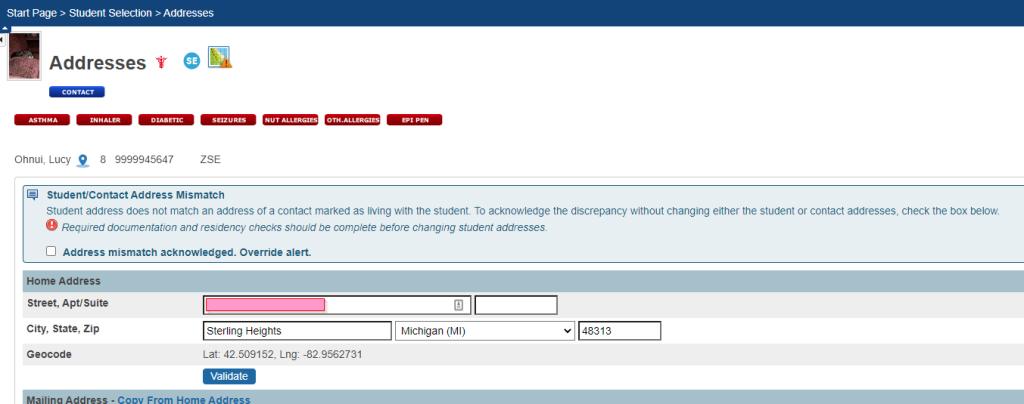
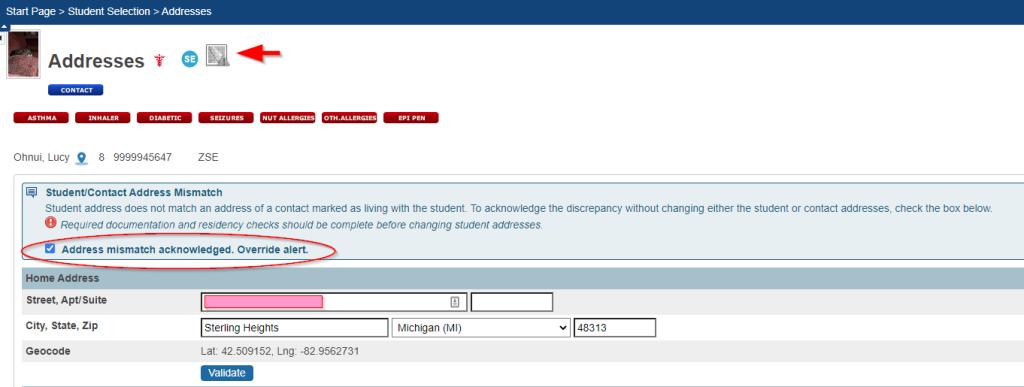
Public Portal Links PowerSchool Plugin
Publish a directory of links to parents or students or both, at either the district level or school level. Manage them in the admin panel and enable or disable as needed.
Available on PowerSource.
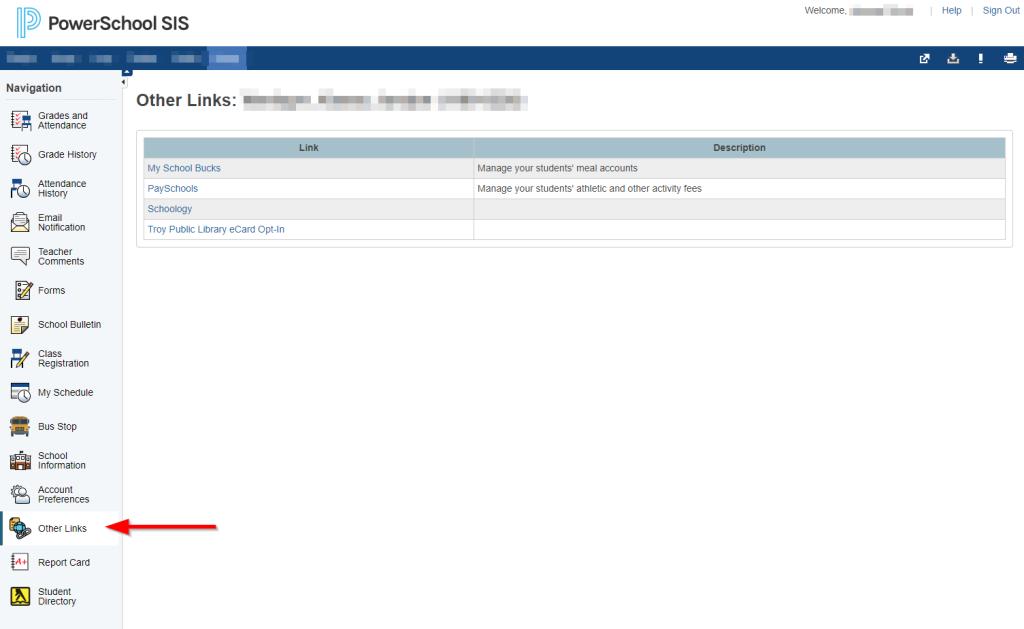

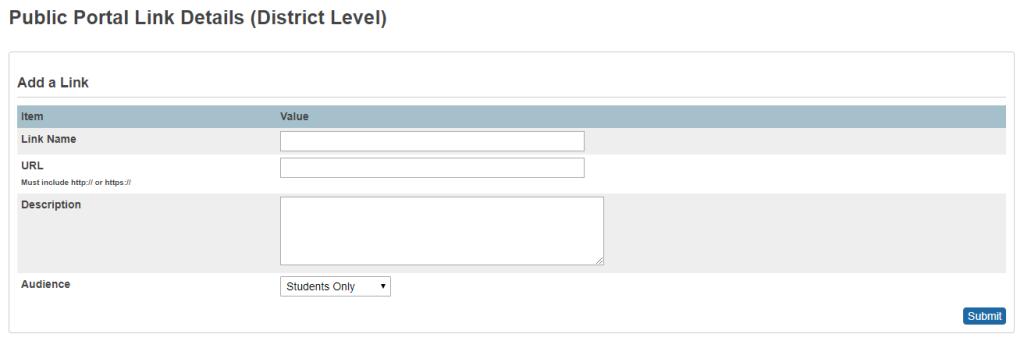
Enhanced Guardian Alerts PowerSchool Plugin
Plugin #2 is out on PowerSource. Like the Medical Alerts visual enhancement, this adds some additional icons under the student header in the admin portal to visually indicate whether extra attention should be drawn to the guardian page.
This initial version will include blue icons for the existence of a restraining order and whether an adult should have limited contact with a student.
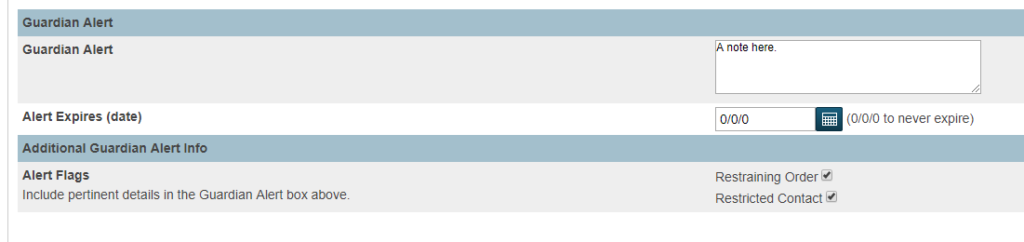
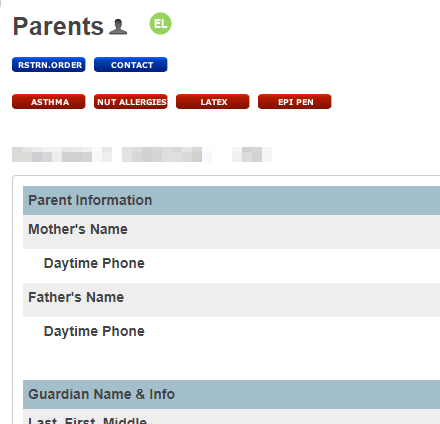
Medical Alerts PowerSchool Plugin
I wrote and published my first plugin for PowerSchool. It adds some custom alert icons to a student page in both the admin and teacher portals to show specific medical conditions. These are managed in the admin portal on the Emergency/Medical page.
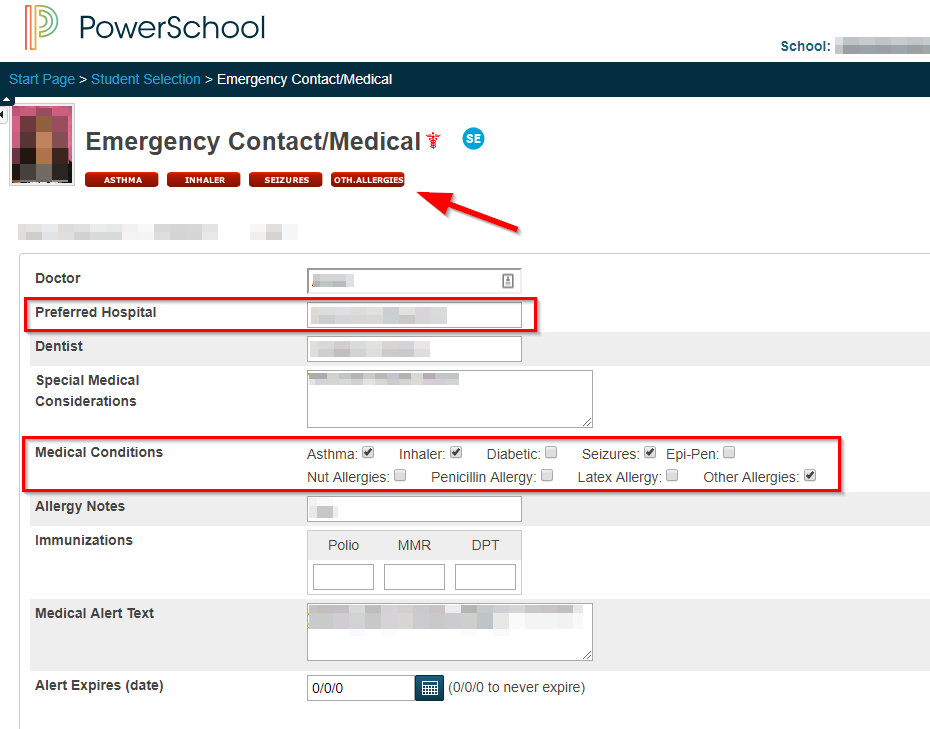
Available for download on PowerSource.
