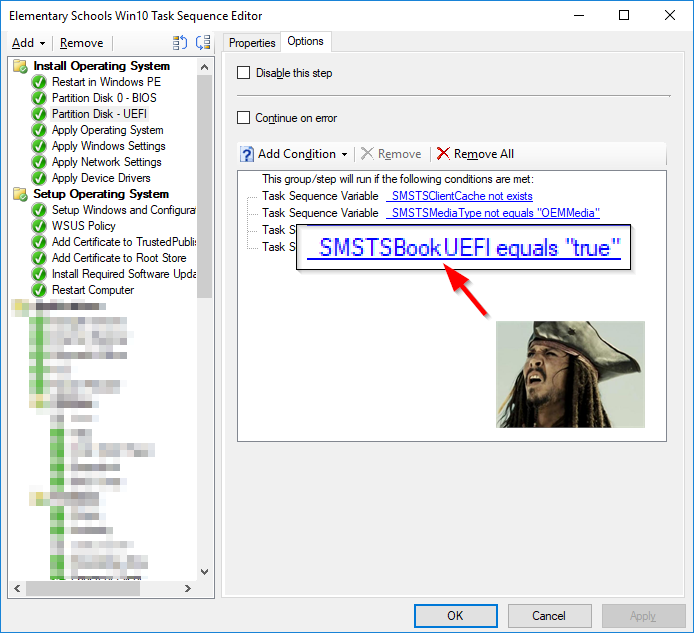This past week, my Win10 task sequences were failing on the Latitude E7470s. Yet they were fine on my testbed Intel NUCs. The same task sequences, so it wasn’t the software. What the hell was going on here?
Then I started piecing it together. Intel NUCs vs. Lat 7470s. The task sequence on the Lats go really quickly to Applying Operating System where it failed. SMSTS.log said:
There are no more volumes available for use.
The requested target could not be resolved to a valid volume on this computer. Check your task sequence to ensure this drive is correct and that it is being createdThe requested target could not be resolved to a valid volume on this computer. Check your task sequence to ensure this drive is correct and that it is being createdThe parameter is incorrect. (Error: 80070057; Source: Windows) ApplyOperatingSystem 6/15/2017 9:03:44 AM 1596 (0x063C)
I then noticed that the step where the TS should be formatting my drive to UEFI was not actually starting. Why? It had to be that step, because the NUCs, which are on legacy boot, partition normally as BIOS. I looked at my task sequence variables, because everything else looked fine. Then, I saw it:
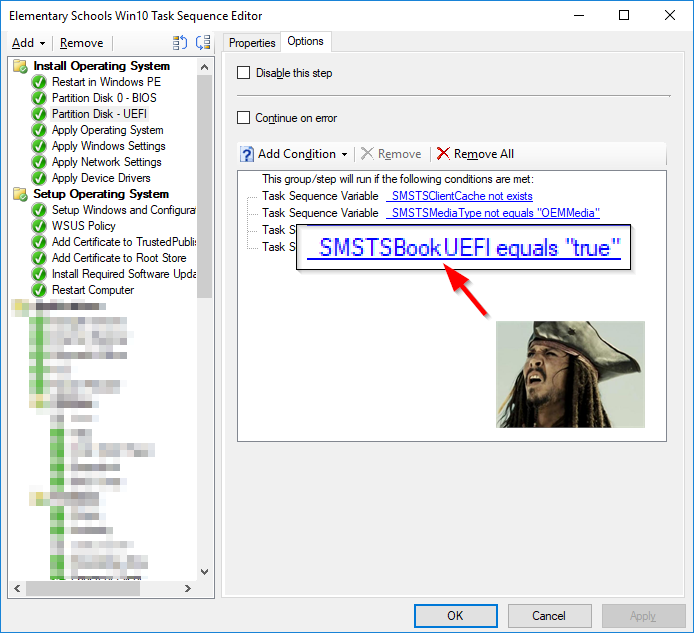
The variable “_SMSTSBootUEFI” had somehow changed to “_SMSTSBookUEFI.”
And since I copy/paste tasks from sequence to sequence, I had inadvertently copied this error to all of my Win 10 task sequences. After correcting that, my Lat 7470s partitioned, formatted, and applied the OS correctly.
But how in the hell did that get changed in the first place?