Dating back to the olden days of earlier versions of SSMS, it likes to remember the login name of the last new user, even if that user has since been deleted. While it’s not a functional deal-breaker in using SSMS, it’s just plain ol’ annoying.
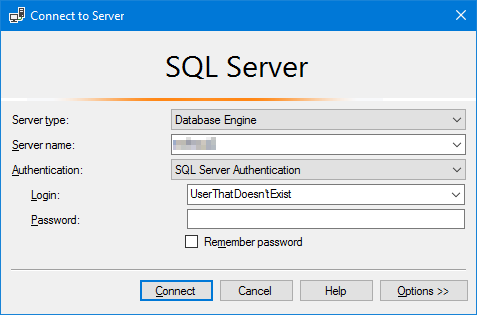
The information is stored in this file (naturally, I’m using Windows 10 here):
%AppData%\Microsoft\SQL Server Management Studio\[version]\SqlStudio.bin
I renamed the existing SqlStudio.bin to SqlStudio.bin.old and the next time I launched SSMS, it recreated a new SqlStudio.bin:
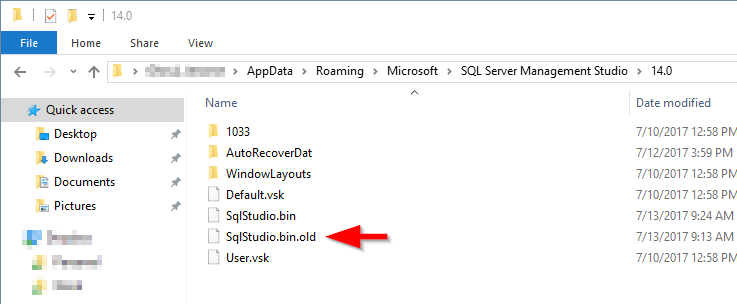
The only downside, of course, is that it blows out everything — saved server connections and every other login detail. But that shouldn’t be a big deal because if you have many servers and many different logins, you should have all of that stored safely in a secure repository elsewhere, right?
I mean, nobody would be silly enough to use the same simple password for “sa” for every SQL server they manage, right? Right?
